Every year, a new trend promises to revolutionize web creation: no-code, low-code, vibe coding, AI… And yet, behind all these innovations, the foundations of front-end remain unchanged, resting on three essential languages: HTML, CSS, and JavaScript.
In this article, we’ll break down these 3 core web languages and introduce the tools and trends that will help you build faster in 2025.
The Foundations of the Web (HTML, CSS, and JavaScript)
When it comes to front-end, there are 3 languages you absolutely need to know: HTML, CSS, and JavaScript.
What is HTML?
<!DOCTYPE >
<html lang="en">
<head>
<meta charset="UTF-8">
<title>My First HTML Page</title>
</head>
<body>
<h1>Welcome to my page</h1>
<p>This is a paragraph of text to learn the basics of HTML.</p>
<p>HTML stands for <strong>HyperText Markup Language</strong>. It is used to structure the content of a web page.</p>
<img src="https://via.placeholder.com/300" alt="Sample image" width="300">
<p>Here is a useful site to learn more:
<a href="https://developer.mozilla.org/en-US/docs/Web/HTML" target="_blank">MDN Web Docs</a>
</p>
</body>
</html>HTML (HyperText Markup Language) forms the structure of a website—its skeleton. It defines all the elements that make up a page or an interface: titles, paragraphs, images…
What is CSS?
/* Style applied to all elements with the class "highlight" */
.highlight {
color: red;
font-weight: bold;
font-size: 20px;
}CSS (Cascading Style Sheets) is the language used to style the HTML elements on a web page (size, color, shape, position, etc.).
Unlike HTML, which structures content line by line, CSS centralizes style rules in a separate file. Each style set is defined as a class, which can then be applied to any HTML element.
⚠️ CSS makes design much more scalable, but it must be used with care, as editing a single class impacts all elements linked to it.
What is JavaScript?
The third and final core front-end language: JavaScript. It’s the most technical of the three. At this point, we’re not just talking about development anymore—we’re talking about programming, as the logic differs. JavaScript adds interactivity to your elements: triggering a form, animating a button, handling events, etc.
You’ve got it—these three languages are essential, and they work together seamlessly. Here’s a visual metaphor I like to use to summarize them:
- HTML is the raw stone
- CSS is the carved stone
- JavaScript is what brings it to life

But even though these 3 languages are the foundation of every web interface, they’re increasingly used indirectly—coding them by hand is becoming rare.
The Rise of No-Code / Low-Code Tools
To build faster and more efficiently, many tools have emerged over the past few years. Among the most notable trends: no-code / low-code tools and AI-assisted development (prompt-based development).
What is a No-Code Tool?
No-code tools are essentially automated code editing interfaces. They let you manipulate code visually, build faster, and reduce the risk of errors.
Examples of No-Code Tools
⚠️ But beware: although all these tools generate code, the quality of that code can vary greatly. Poor-quality code can lead to performance issues, low SEO rankings, and poor accessibility.
Code Quality Comparison
A website built with Webflow generates clean, well-structured HTML, CSS, and JavaScript.
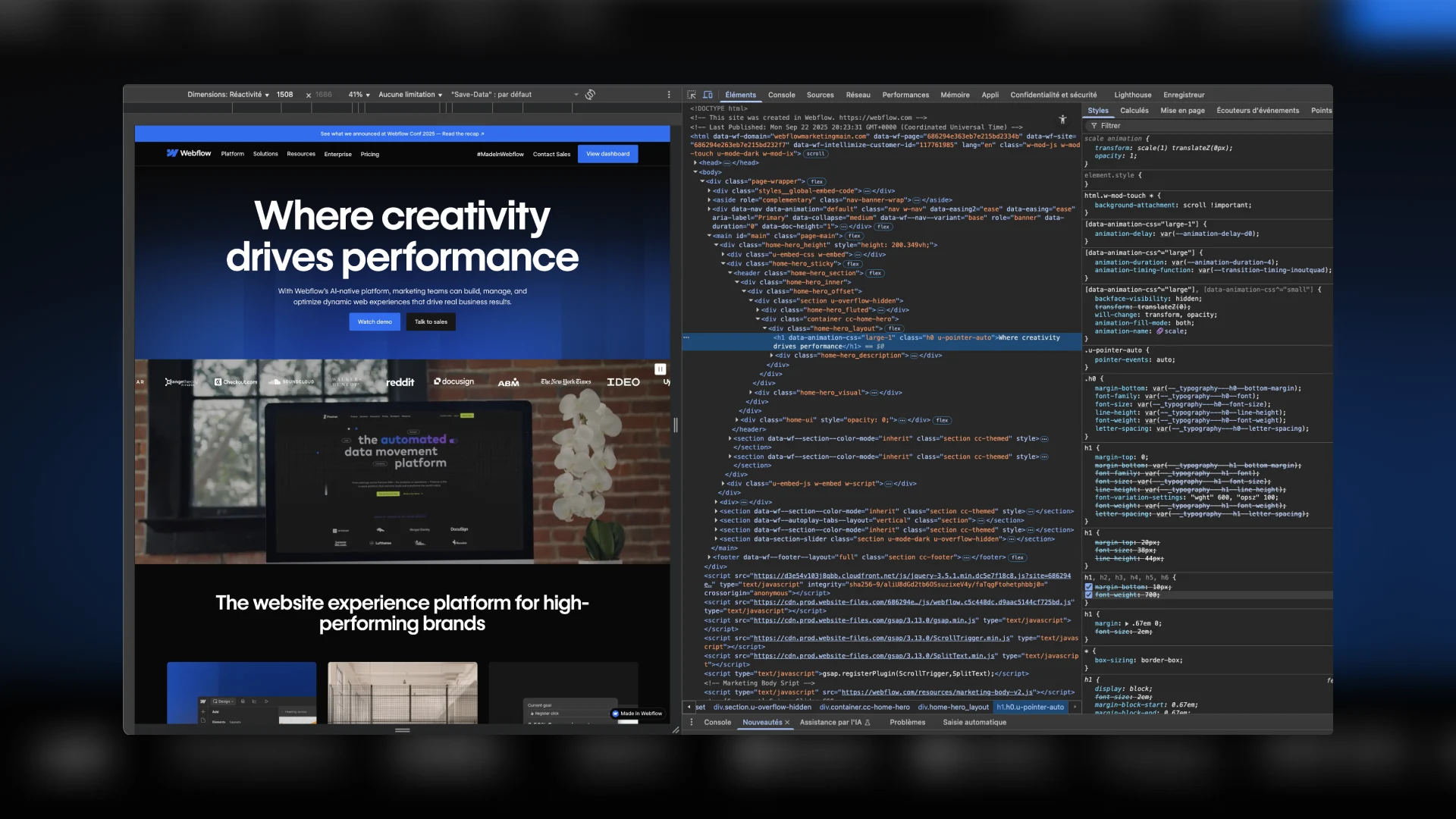
On the other hand, Figma Sites produces code that is semantically very poor.
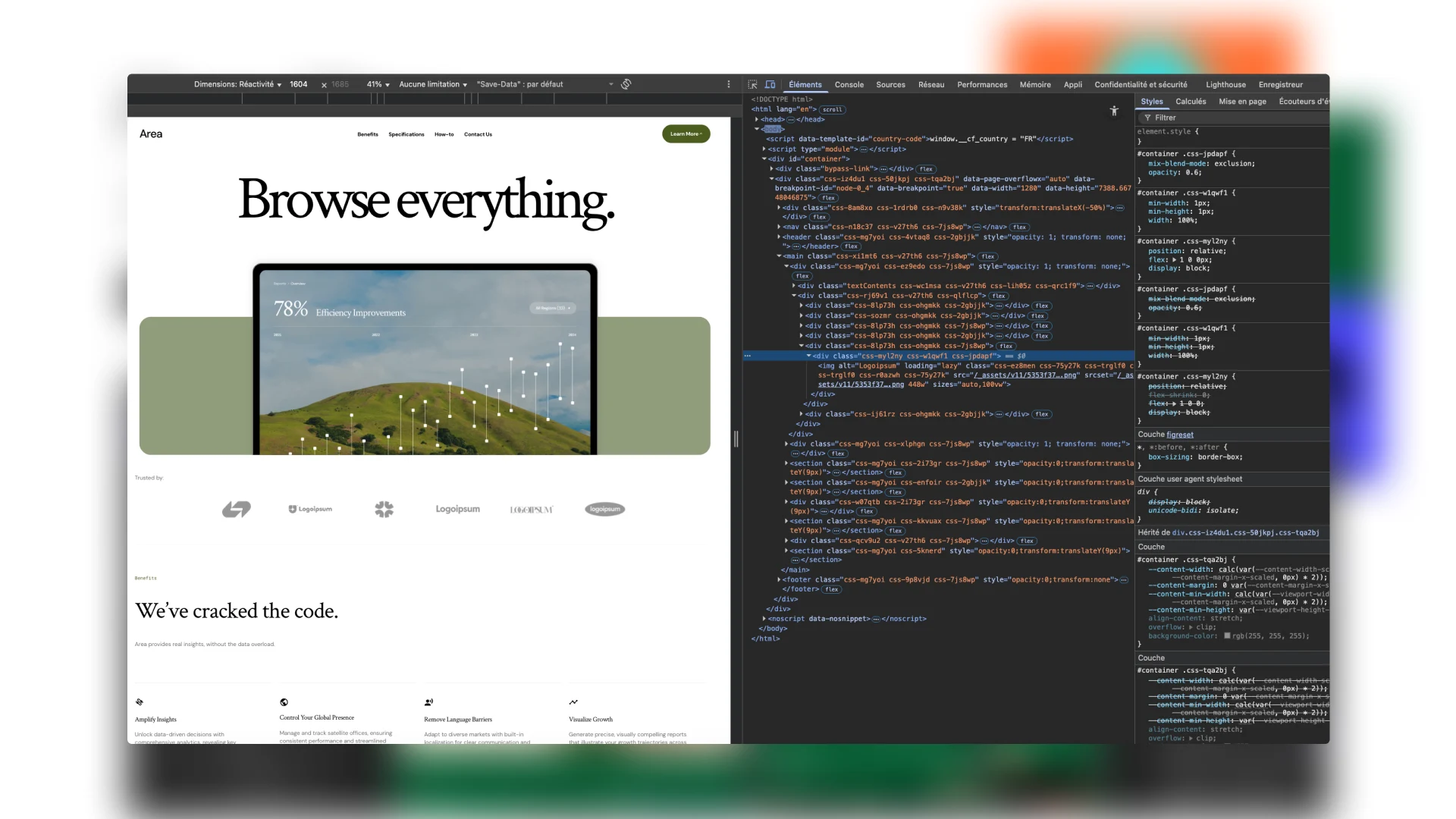
Advantages of No-Code Tools
- Build faster
- Fewer errors
- Let clients update their own site
- Reduce the costs of technical stacks or developer teams
Limitations of No-Code Tools
- Sometimes poor code quality (e.g., Figma Sites)
- Native limitations of some platforms
- Potential security issues (e.g., WordPress plugins)
The Rise of Prompt-Based Development (AI)
Popularized by ChatGPT, AI is becoming a must-have in modern web development. New tools are emerging under the concept of vibe coding or prompt-based development—writing instructions to code without touching the code itself.
One of the most promising tools in this category is Lovable.
👉 Learn more: AI & Web Development – Tools and Trends to Watch
Conclusion
HTML, CSS, and JavaScript are the foundations of every web interface. They structure, style, and animate your site’s elements. Even though in 2025, we may no longer code “by hand” as often, it’s still essential to understand these concepts to create high-quality websites.
👉 Whether you’re using no-code tools or AI assistance, front-end fundamentals remain your best ally.

%20(1).jpg)


.jpg)
.jpg)

