Summary
- Google Search Console is Google's official free tool for analyzing website SEO performance
- Provides exclusive data on organic traffic, keyword positions, and technical issues
- Features new 2025 capabilities like Search Console Insights and enhanced temporal comparisons
- Improved interface with more detailed reports on indexing and Core Web Vitals
- Essential for any website owner looking to optimize Google visibility
What is Google Search Console?
Google Search Console stands as the go-to tool for website owners who want to understand and improve their visibility on Google search. This free platform provides valuable data directly from Google's servers, offering an authentic view of your site's performance in search results. Unlike third-party tools that provide estimates, Search Console delivers real data on impressions, clicks, and average positions for your pages.
The tool primarily serves webmasters, SEO specialists, web developers, and site owners who need to analyze their organic presence on Google. The benefits are numerous: identifying keyword opportunities, detecting technical indexing issues, monitoring content performance, and optimizing user experience through Core Web Vitals. Search Console serves as the essential bridge between your site and Google's ecosystem, enabling direct communication with the world's most-used search engine.
How does Google Search Console work?
Google Search Console continuously collects and analyzes data from your website as Google's crawlers explore your pages. Once your property is verified through various methods (HTML tag, file, DNS, or Google Analytics), the tool begins recording all interactions between your site and users performing searches on Google. The data collection process can take a few days to several weeks to display complete information depending on your site's crawl frequency.
The 2025 Search Console interface is organized around several main sections.
The Performance report forms the tool's core, displaying your impressions, clicks, CTR, and average positions with advanced filters by queries, pages, countries, and devices.
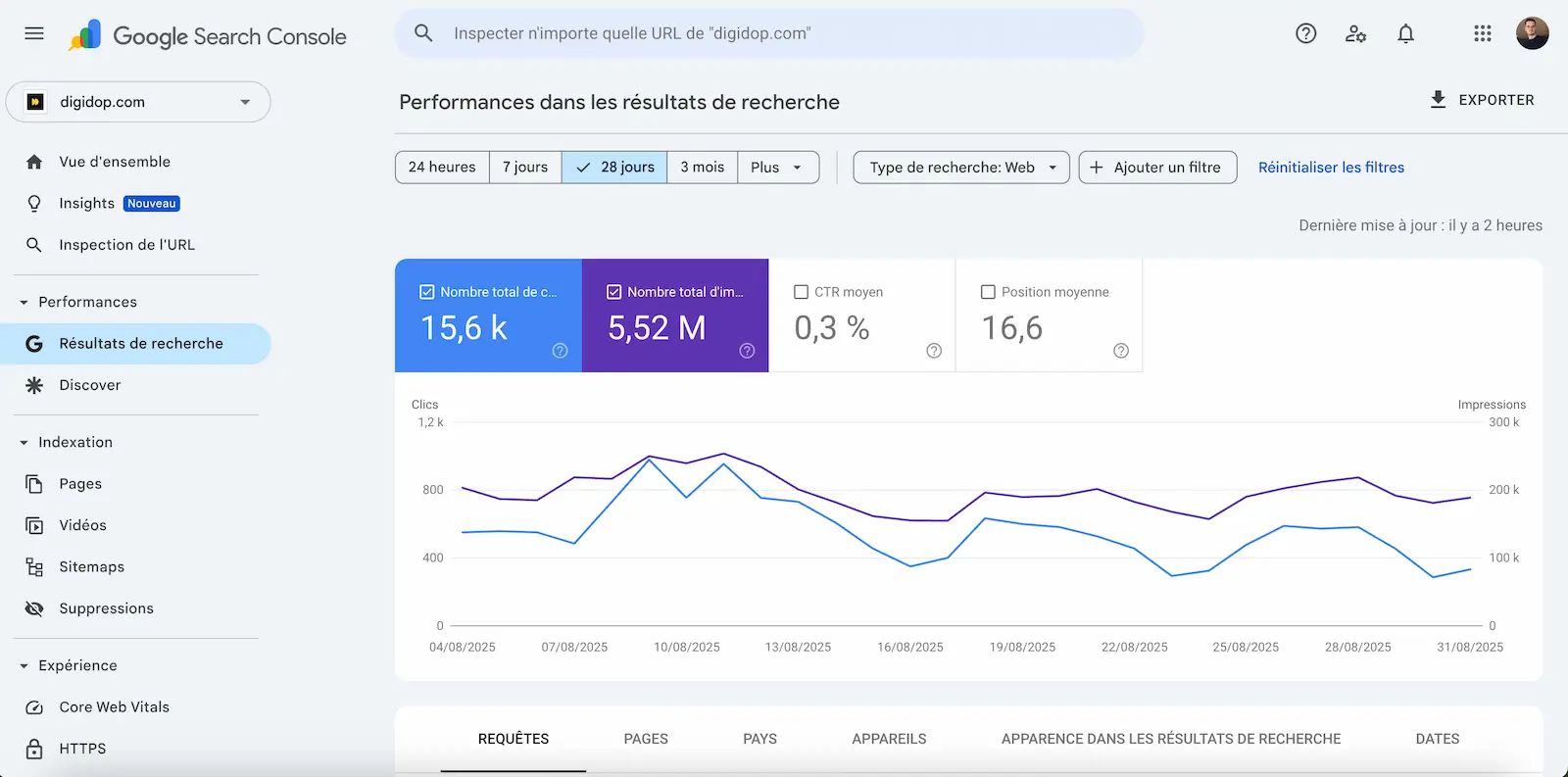
The Index Coverage section reveals your pages' indexing status, identifying errors, warnings, and valid pages.
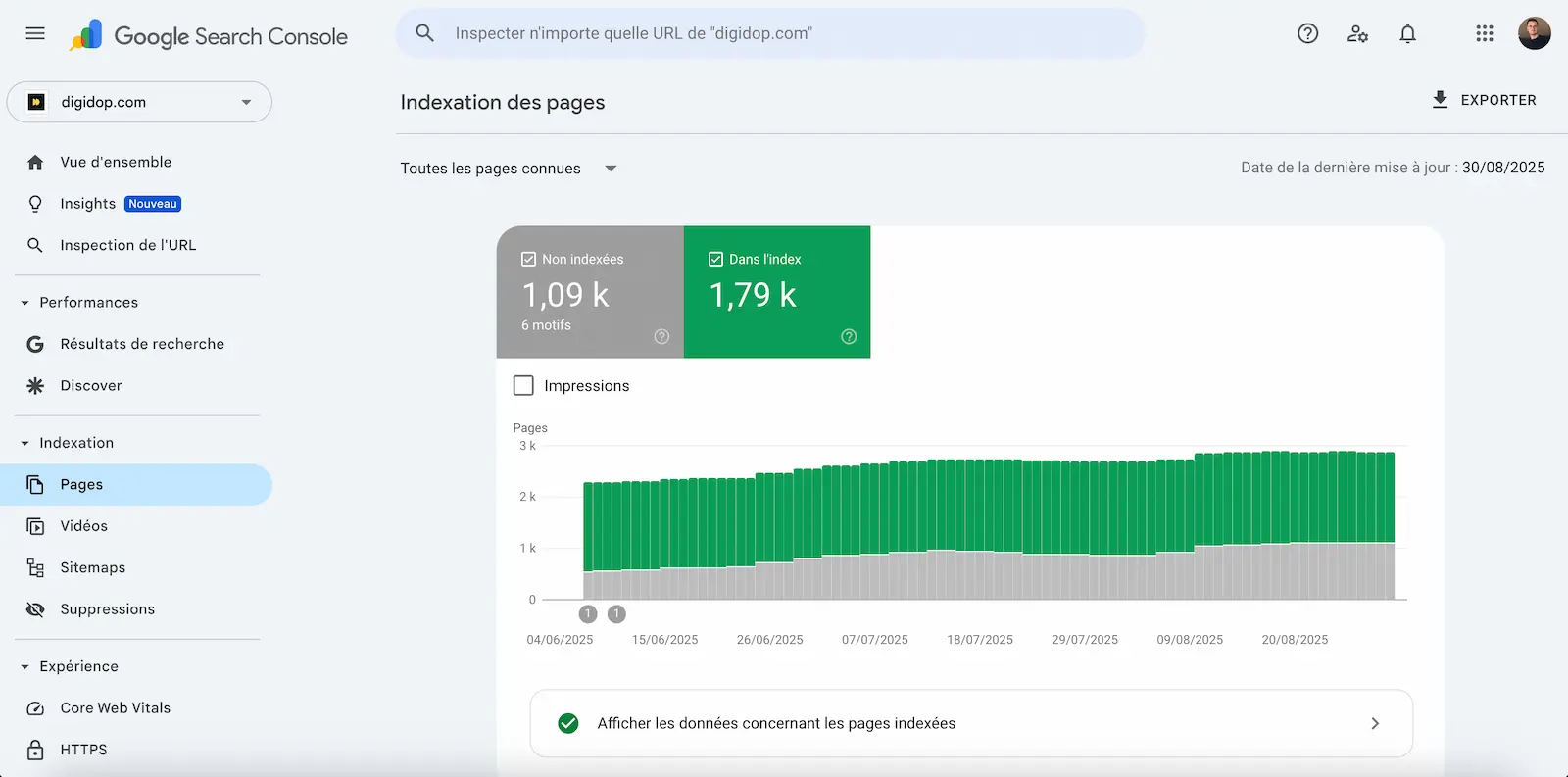
The new Search Console Insights report, integrated directly into the main interface since June 2025, offers a consolidated view of your best-performing content.
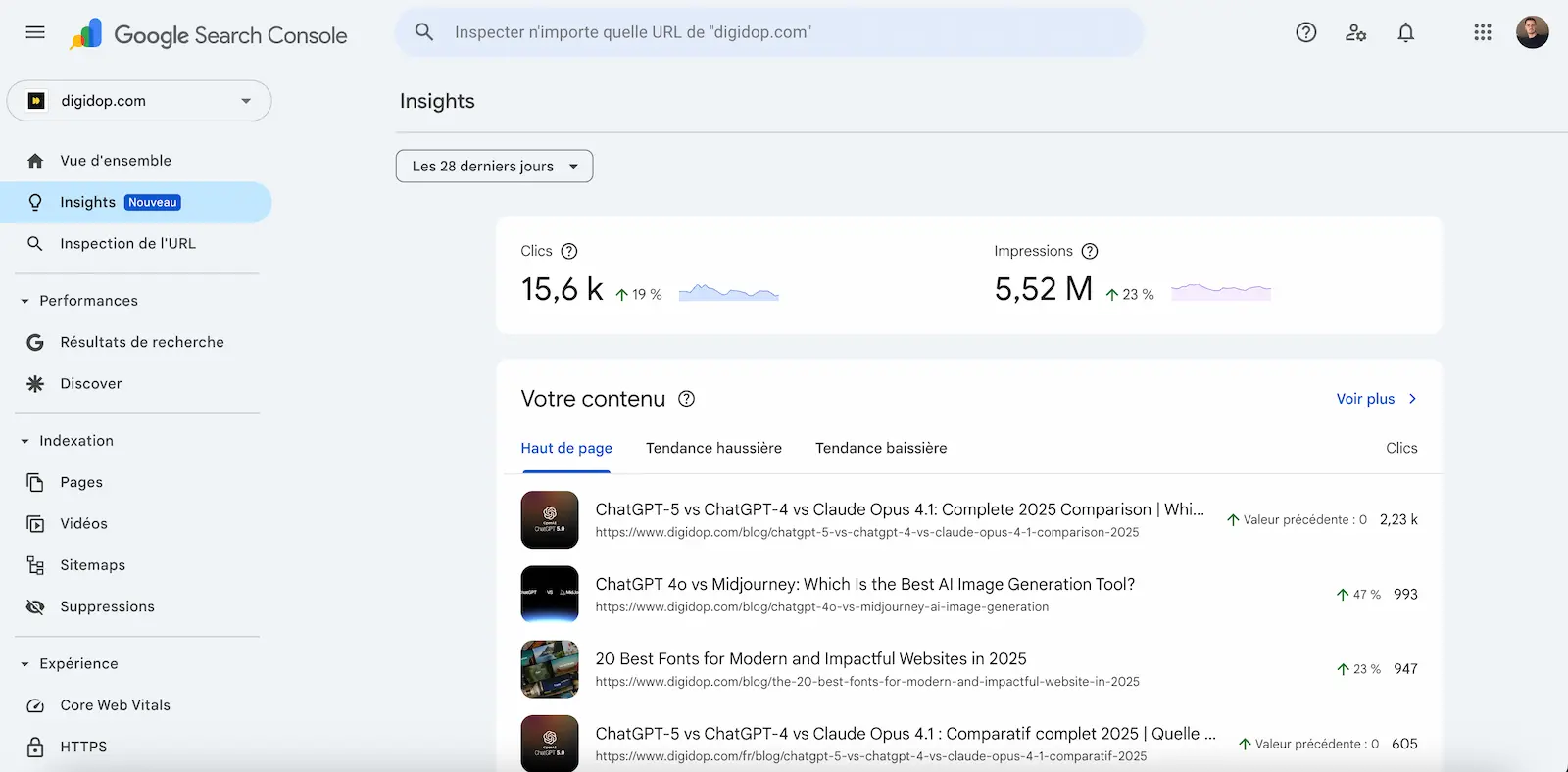
Technical features include XML sitemap management, the URL inspection tool for page-by-page indexing analysis, and Core Web Vitals for measuring user experience. The 2025 version also introduces enhanced temporal comparisons, allowing you to compare the last 24 hours' performance with previous periods - a feature particularly useful for quickly detecting traffic fluctuations.
The tool provides automatic email alerts when critical issues are detected on your site, such as massive crawl errors or security problems. These proactive notifications allow you to quickly respond to technical malfunctions that could impact your organic search rankings.
Our opinion on Google Search Console
Google Search Console remains the essential reference tool for any SEO professional in 2025. Its main strength lies in the authenticity of the data provided, directly from Google's servers, guaranteeing reliability impossible to obtain with third-party tools. The interface has evolved considerably in recent years, becoming more intuitive while maintaining the richness of available information.
"At Digidop, we've been using Google Search Console for over 5 years. The recent integration of Search Console Insights now allows us to more easily cross-reference performance data with Google Analytics, providing a 360° view of our SEO optimizations' impact." - Thibaut, SEO/GEO Consultant at Digidop
The tool's constant evolution demonstrates Google's commitment to providing webmasters with powerful tools. The 2025 updates, particularly advanced temporal comparisons and improved video reports, respond to needs expressed by the SEO community. However, some limitations persist, such as the data retention period limited to 16 months and data sampling on high-volume sites that can sometimes mask certain trends.
The tool's complete free access makes it a major asset for small businesses and freelancers who can access the same data as large agencies. This democratization of SEO data access provides a significant competitive advantage for professionals who master the tool perfectly.
Advantages and disadvantages of Google Search Console
Advantages:
- Official Google data: Only tool providing real metrics for impressions, clicks, and positions directly from Google's servers, guaranteeing maximum reliability for SEO analyses
- Completely free: Open access to all features without usage limitations or user account restrictions, enabling teams to collaborate effectively
- Improved intuitive interface: Simplified navigation with clear reports and advanced filters, making data analysis accessible even for beginner users
- Proactive alerts: Automatic email notifications for critical technical issues, enabling rapid intervention before SEO impact
Disadvantages:
- Limited retention period: Data history limited to 16 months, insufficient for long-term trend analyses necessary for major SEO strategies
- Sampling on high volumes: High-traffic sites experience data sampling that can mask important performance variations
- Sometimes cryptic error messages: Some technical problems are reported without detailed explanations, requiring deep technical knowledge for resolution
Results and performance with Google Search Console
Google Search Console's performance is measured by its ability to provide actionable insights for SEO improvement. According to our analyses at Digidop, sites actively using Search Console to optimize their content observe an average 23% increase in organic traffic over 6 months. This improvement results from identifying and correcting technical indexing issues, as well as optimizing underperforming content identified in the reports.
The tool excels at detecting keyword opportunities. On a sample of 15 client sites analyzed in 2025, we identified an average of 47 new high-potential keywords per site thanks to Search Console data - terms where sites already appeared in positions 11-20 and simply needed targeted optimization to reach the first page.
Search Console's effectiveness in improving Core Web Vitals is particularly remarkable. The detailed reports allow precise identification of problematic pages and elements impacting loading speed, facilitating targeted technical optimizations.
Frequently asked questions about Google Search Console
Is Google Search Console really free?
Yes, Google Search Console is completely free and will remain so. Google offers no premium version of this tool - all features are accessible without limitations or hidden fees. This free access is part of Google's strategy to help webmasters improve their sites to provide better user experiences on the search engine.
How long does it take to see data in Search Console?
Initial data typically appears 2-3 days after property verification. However, you need 2 to 4 weeks to obtain sufficient history for meaningful analyses. For new sites, the delay can extend to 8 weeks depending on Google's crawl frequency.
Can you use Search Console on multiple sites simultaneously?
Absolutely, one Google account can manage unlimited Search Console properties. You can add domains, subdomains, and even specific site sections as separate properties. This flexibility allows agencies and multi-site managers to centralize their SEO analyses.
Are Search Console data 100% reliable?
Search Console provides the most reliable data available since it comes directly from Google's servers. However, slight sampling may apply to very high-traffic sites, and some sensitive queries may be filtered. Overall, it's the most accurate SEO data source available on the market.
Alternatives to Google Search Console
While Google Search Console remains the go-to free tool, several paid alternatives can complement or enrich your SEO analysis. Ahrefs stands out with its exceptional backlink database and advanced keyword research tools. Its organic traffic reports, though estimated, offer an interesting complementary view for analyzing competition and identifying new content opportunities.
Semrush provides a complete alternative with extensive keyword research, competitive analysis, and technical audit features. Its main advantage lies in its ability to analyze competitors' strategies and propose optimization recommendations based on their success. Pricing starts at $119/month, making it a significant but justified investment for SEO professionals.
For a more technical approach, Screaming Frog excels in deep technical website audits, perfectly complementing Search Console data. This tool identifies technical issues that Search Console might miss, such as internal structure problems or crawl budget optimizations. Its free version analyzes up to 500 URLs, sufficient for small sites.
These tools can be used in synergy with Search Console to obtain a 360° view of your SEO performance. At Digidop, we recommend first mastering Search Console perfectly before investing in paid tools, as 80% of SEO optimizations can be achieved using only Google's free data.
Maximizing Google Search Console's impact for your SEO strategy
Optimal exploitation of Google Search Console requires a methodical and regular approach. Start by setting up email alerts to be immediately notified of critical technical issues. Check the Performance report weekly to identify underperforming pages with CTR below your industry average, then optimize their titles and meta descriptions to improve their attractiveness in search results.
Google Search Console perfectly suits small businesses, SMEs, content creators, and beginner SEOs who need a solid foundation to understand their SEO performance without financial investment. For large companies and SEO agencies, the tool remains essential as a reference but should be complemented by paid solutions for competitive analysis and advanced keyword research. Web developers will also find valuable technical information for optimizing their sites' technical performance and indexing.
The key to success with Search Console lies in regular analysis and implementing corrective actions based on observed data. Monthly Core Web Vitals monitoring, coupled with quarterly keyword opportunity analysis, constitutes a balanced approach to maintaining and improving your organic Google visibility.
Sources and resources
Sources : Google Search Central - Search Console Help





