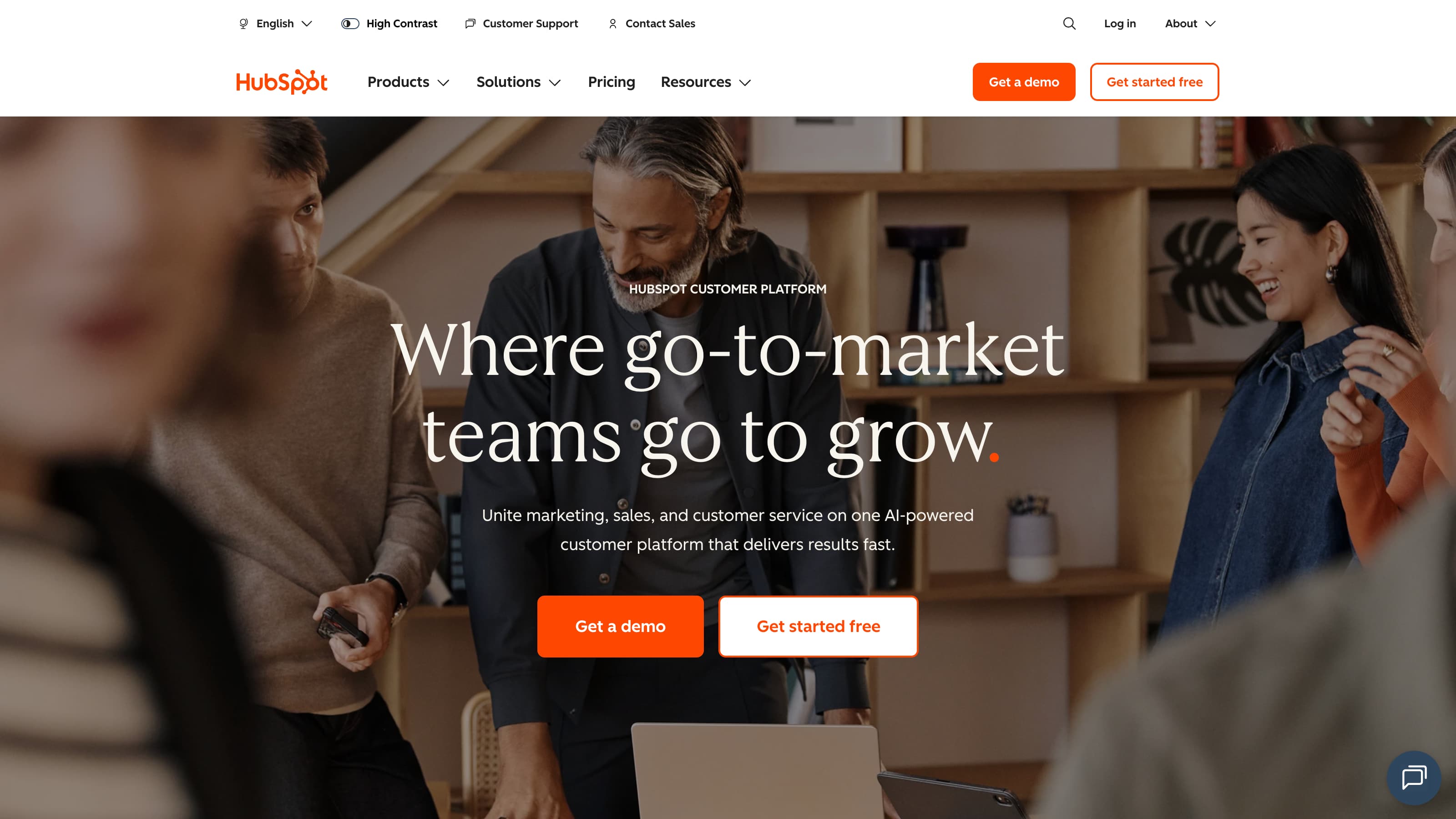Summary
- Comprehensive CRM platform: 6 integrated hubs (Marketing, Sales, Service, Content, Operations, Commerce)
- Scalable pricing: From free to $5,000/month based on needs and user count
- 2025 new features: Integrated Breeze AI, intelligent scoring, automated quotes
- Suitable solution: SMBs to enterprises with rich integration ecosystem
- Strengths: Intuitive interface, robust free version, advanced automation
- Limitations: High pricing curve, complexity for beginners, additional costs
What is HubSpot and why use it?
HubSpot is a comprehensive AI-powered customer platform that centralizes all your business management tools. Since its inception, this all-in-one solution has established itself as the reference for orchestrating marketing, sales, customer service, and content management from a single interface.
HubSpot's main strength lies in its integrated approach: unlike scattered solutions, all your customer data is centralized in an intelligent CRM that automatically feeds each department. This centralization eliminates team silos and delivers a consistent customer experience from first contact through post-sale service. Companies using HubSpot report an average 23% improvement in conversion rates and an 18% reduction in lead processing time.
How does HubSpot work?
HubSpot is built around 6 specialized hubs connected to a free central CRM. This modular architecture allows businesses to start with essential functionalities then add modules as they grow.
Architecture and available hubs
The Marketing Hub centralizes all your acquisition activities: landing page creation, email campaign automation, social media management, SEO, and lead nurturing. Workflows enable creating personalized journeys based on prospect behavior.
The Sales Hub transforms your sales team with an intuitive CRM, customizable pipelines, call recording, electronic quote signing, and AI-powered sales forecasting. The lead scoring feature automatically prioritizes your hottest prospects.
The Service Hub manages customer relationships with a ticketing system, intelligent chatbots, knowledge base, and customer satisfaction tools. SLAs are automatically calculated according to your actual business hours.
The Content Hub facilitates content creation and management with an integrated CMS, collaboration tools, and ready-to-use templates for your web pages and campaigns.
The Operations Hub synchronizes data between all your third-party tools, automatically cleans your database, and creates advanced workflows to automate your business processes.
Key 2025 features
- Breeze AI: Integrated intelligent assistant for content generation, predictive analytics, and automation
- Dynamic scoring: Real-time prospect evaluation based on interaction freshness
- Quotes without opportunities: Quick quote generation for ad-hoc requests
- Bulk validation: Group approval of quotes from overview view
- Multi-currency management: Subscription creation in all supported currencies
- CRM duplication: Contact and deal cloning directly from interface
- Multichannel automation: Workflows integrating email, SMS, WhatsApp, and push notifications
Inbound marketing tool
Features to generate SEO traffic and improve conversion.
- SEO tool
- Marketing automation
- Social media management
- Performance tracking dashboard
- Content creation tools
- Social media advertising

Sales tool
A complete CRM for your sales teams.
- Complete CRM
- Electronic signature system
- Lead scoring
- Send time management
- Live chat
- Quote tool

Customer service
- Ticketing tool
- Chatbot
- Customer support tool
- Appointment scheduling tool
- Customer knowledge base

Web CMS
HubSpot also offers a CMS that allows you to create simple and quick web pages for your campaigns, ensuring a seamless experience for users.
Automation
HubSpot offers automation features to connect all your tools and create workflows. Automate all your data with HubSpot.
Our review of HubSpot
HubSpot remains in 2025 a reference solution for businesses looking to centralize their marketing and sales stack. Its main strength lies in the complete ecosystem it provides: rather than juggling multiple tools, you have a unified platform where every action feeds global customer knowledge.
The user interface remains a model of its kind, particularly appreciated by non-technical teams. Extensive documentation and HubSpot Academy greatly facilitate adoption, even for novice users. Regular updates constantly bring new features without major workflow disruption.
However, the pricing curve remains the main barrier: while the free version is generous, moving to Pro versions can represent a considerable investment, especially for SMBs with large contact bases. The ecosystem, while impressive, can sometimes create technological dependence that complicates future migrations.
HubSpot advantages and disadvantages
✅ Strengths
- Integrated ecosystem: All tools communicate natively, eliminating synchronization issues between disparate systems
- Robust free version: Complete CRM for 1 million contacts, forms, landing pages and basic automation included
- Intuitive interface: Quick adoption even for non-technicians, visual workflows and customizable dashboards
- Support and training: Free academy, extensive documentation, active community and responsive technical support
❌ Weaknesses
- Pricing escalation: Costs increase rapidly with marketing contact count and advanced features
- Hidden complexity: Despite the simple interface, complete mastery requires considerable time investment
- Customization limitations: Some features remain rigid compared to specialized solutions
Results and performance with HubSpot
Companies using HubSpot report significant performance gains in their sales and marketing operations. According to the platform's internal studies, users see on average a 27% increase in conversion rates after 6 months of use.
A concrete example: a 50-employee B2B services SMB reduced their sales cycle by 45% by automating lead nurturing and using intelligent scoring. Their pipeline stabilized around $2.3 million with increased predictability thanks to AI forecasting tools.
A SaaS startup multiplied their qualified leads by 3.8x in 8 months through automation workflows and native integration with their communication tools. The calculated ROI reached 340% the first year, despite an initial investment of $15,000 in licenses and training.
Frequently asked questions about HubSpot
How much does HubSpot really cost in 2025?
Free to start: The basic CRM remains completely free with 1 million contacts, forms and landing pages included. For advanced features, expect $15/month/user for Starter versions of each hub, $450/month minimum for Professional versions and up to $5,000/month for complete Enterprise solutions.
Is HubSpot suitable for small businesses?
Perfectly suited for startups: The free version covers most SMB and freelancer needs. Investment in paid versions is justified once you manage more than 1,000 active contacts or need advanced automation. The move to Starter version ($15/month) remains very affordable to test premium features.
Can you easily migrate from another CRM?
Guided migration available: HubSpot offers native import tools for most popular CRMs (Salesforce, Pipedrive, Zoho). The support team assists with complex migrations with onboarding fees of $2,930 for Professional versions. Allow 2-4 weeks for complete migration with team training.
HubSpot alternatives
For businesses seeking similar solutions, several alternatives deserve attention based on your specific needs.
Salesforce remains the reference for large organizations requiring extensive customization. More complex to implement, it offers unmatched flexibility but with pricing starting at $25/user/month for basic features.
Pipedrive stands out for its simplicity and focus on sales management. With pricing starting at $14/month, it's an excellent alternative for pure sales teams seeking a less generalist tool than HubSpot.
Brevo (formerly Sendinblue), a French solution, offers excellent value for email marketing and automation with pricing starting at $49/month. Ideal for businesses prioritizing automated communications.
Our site also offers detailed guides on Ahrefs for SEO and Google Analytics for tracking, essential complementary tools for any integrated digital strategy.
What's next for HubSpot in 2025?
HubSpot's evolution toward an artificial intelligence-powered platform marks a major turning point. With Breeze AI now integrated across all hubs, the solution positions itself as a true intelligent assistant capable of analyzing your data, predicting customer behaviors, and automating repetitive tasks.
This AI-first approach addresses current team challenges: gaining productivity while personalizing customer experience at scale. Dynamic scoring and multichannel automation features testify to this strategic direction.
For growing businesses, HubSpot represents a safe investment in an ecosystem that constantly evolves. Its ability to grow with your business, from startup to established enterprise, makes it a relevant choice for those wanting to avoid successive tool migrations.
Sources and resources
Sources: Official HubSpot website - Stratenet pricing guide 2025 - Makethegrade pricing analysis