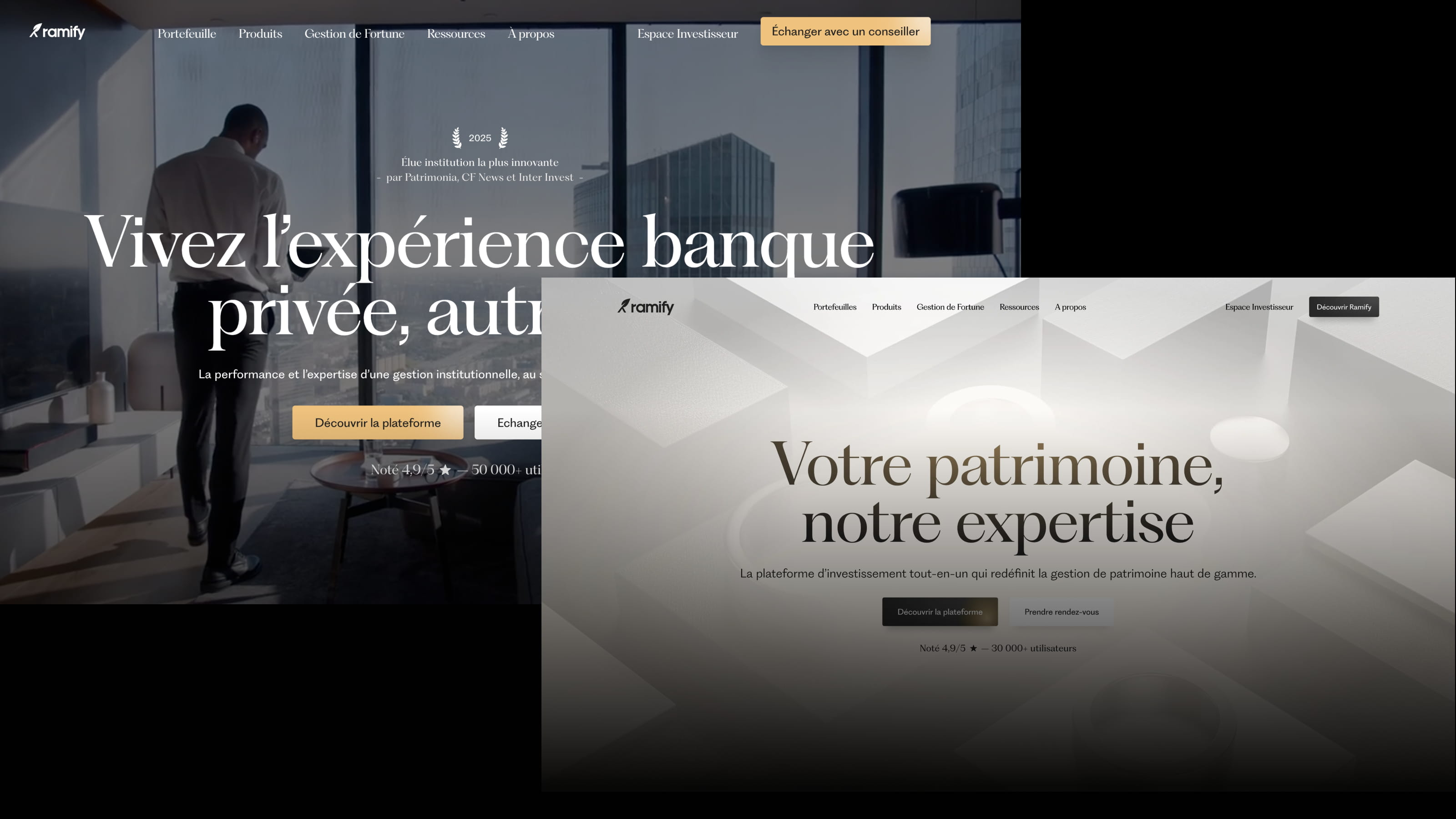Summary
- Optibase transforms your assumptions into concrete data through A/B tests integrated directly into Webflow
- Accessible plans starting at $39/month with a free version to get started
- No-code interface allowing variant creation in just minutes
- Real-time performance tracking with automatic GA4 integration
- Audience segmentation by geolocation, screen size, and device type
- Tool developed by Flowout, a certified Webflow Enterprise Partner agency
What is Optibase and why use it?
Optibase revolutionizes the optimization approach for Webflow sites by offering the first truly native A/B testing solution in the ecosystem. Unlike external tools that require complex configurations, Optibase integrates seamlessly into the Webflow Designer, allowing designers and marketers to test different versions of their elements without ever leaving their usual work environment.
This Webflow application addresses a major challenge: how to scientifically validate the effectiveness of a design or content? Developed by Flowout agency, Optibase fills the gap left by Google Optimize's discontinuation in 2023. The tool primarily targets web agencies, marketing teams, and Webflow site owners who want to improve their conversion rates through decisions based on real data rather than intuition.
How does Optibase work?
Optibase's strength lies in its implementation simplicity and perfect integration with the Webflow ecosystem. Once installed via the Webflow app marketplace, the tool adds a dedicated panel directly in the Designer. This native approach eliminates flickering issues and ensures optimal performance.
The setup process takes just a few steps: app installation, API key connection, custom code script addition, then test configuration directly from the Designer. The interface makes it easy to create test variants by duplicating existing elements and modifying them according to the hypotheses to validate.
The tool offers several test types: classic A/B testing to compare two versions of the same element, split URL testing to test entirely different pages, and audience segmentation to target specific user groups. The integrated tracking system automatically captures clicks, form submissions, and other defined conversions.
Main available features:
- A/B and split URL tests with unlimited variants
- Conversion tracking (clicks, forms, custom events)
- Segmentation by geolocation, screen size, and operating system
- Automatic Google Analytics 4 integration
- Real-time performance monitoring dashboard
- Multi-site support for agencies
- API for custom integrations
2025 pricing is structured across four levels: the Free plan allows 1 active test with 3 total tests and 5,000 tested users per month, the Basic plan at $39/month offers 3 active tests with 20,000 tested users, the Business plan at $89/month includes 20 active tests with 50,000 tested users, and the Professional plan at $179/month provides 50 active tests with 120,000 tested users. Enterprise plans are available on quote for specific needs.
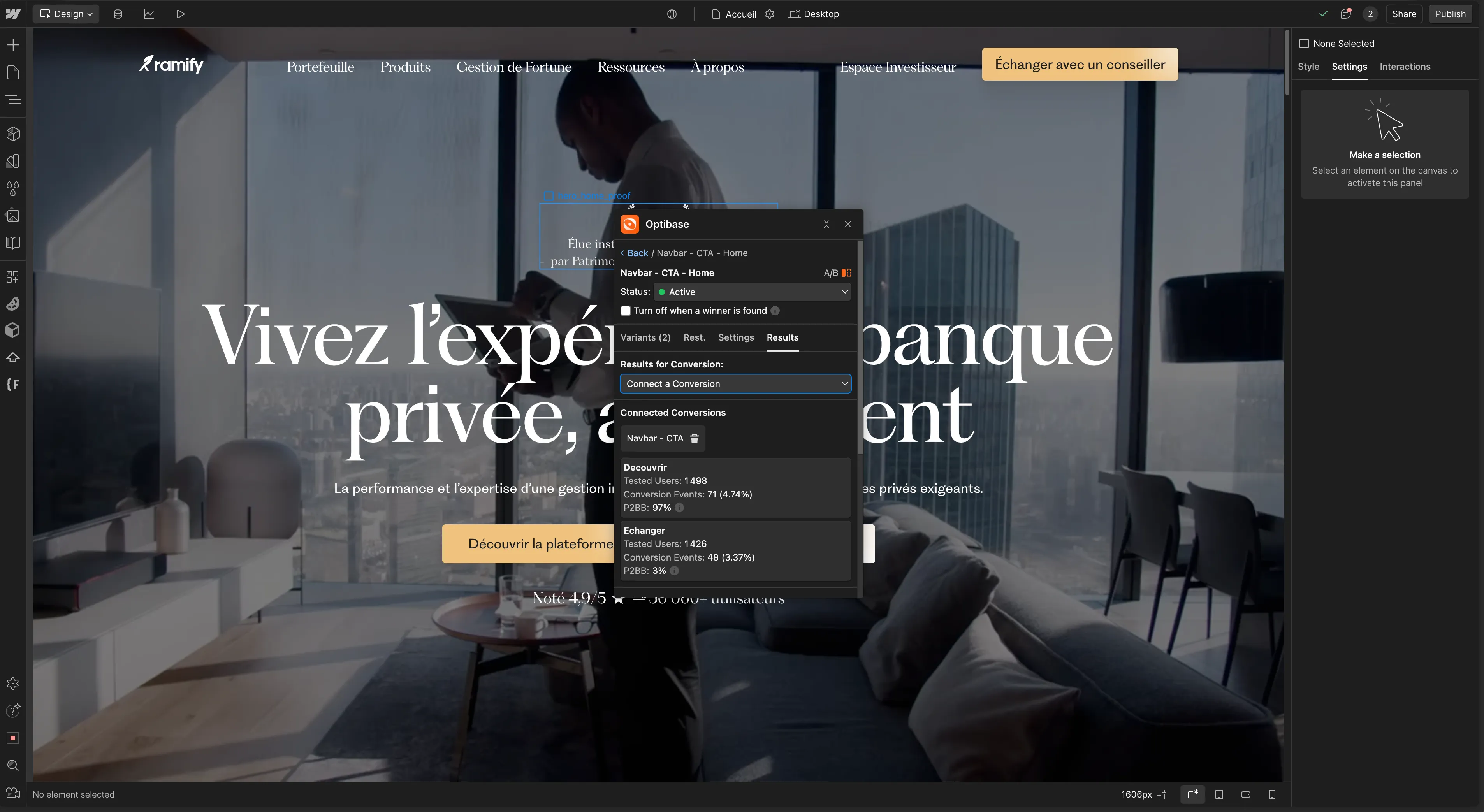
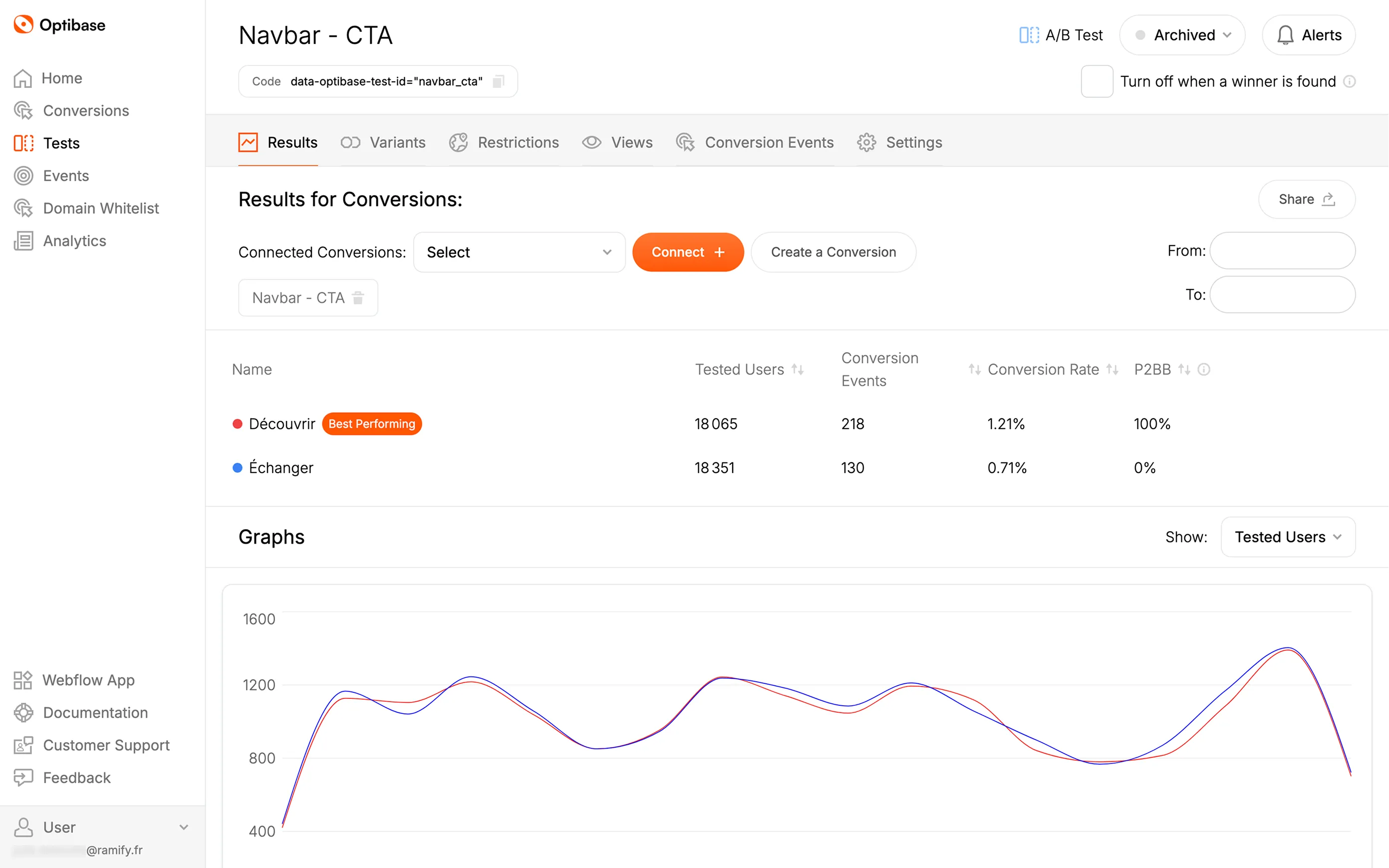
Our opinion on Optibase
Evaluating Optibase reveals a particularly well-designed tool for the Webflow ecosystem, with a pragmatic approach that prioritizes operational efficiency. Native integration is undeniably the major strength: the ability to create and manage tests without leaving the Webflow Designer represents considerable time savings for teams.
The learning curve remains accessible even for non-technical users, democratizing A/B testing beyond specialized teams. The clean interface and integrated guides facilitate adoption, allowing you to launch your first test in under 30 minutes.
"At Digidop, we've been using Optibase for 8 months on our Webflow client projects. The tool has allowed us to increase conversion rates by 15 to 30% on average by methodically testing critical elements like CTAs and hero sections. The ease of implementation saves us 3 to 4 hours per project compared to external solutions." - Océane, CRO at Digidop
Discover how we supported Ramify in optimizing its pages for conversion rate optimization with Optibase.
However, the tool still has some limitations compared to more established enterprise solutions. Reporting, while effective, sometimes lacks granularity for in-depth analysis, and some advanced features like complex multivariate tests are not yet available.
Optibase advantages and disadvantages
Strengths:
- Perfect native integration: No external code required, smooth operation in the Webflow ecosystem without performance impact
- Exceptional ease of use: Intuitive interface allowing non-developers to create professional A/B tests in minutes
- Accessible pricing: Plans starting at $39/month, significantly more affordable than competing enterprise solutions (VWO, Optimizely)
- No flickering: Thanks to native integration, visitors never see original content before variant display
Weaknesses:
- Webflow-limited ecosystem: Unable to use the tool on other platforms, limiting multi-CMS agencies
- Missing advanced features: No integrated heatmaps or in-depth behavioral analysis compared to VWO or Hotjar
- Reporting room for improvement: Current reports cover essentials but lack detail for advanced statistical analysis
Results and performance with Optibase
Customer feedback from Optibase reveals significant conversion rate improvements. The Ramify case study, a French fintech startup supported by Digidop, perfectly illustrates the tool's potential. Over 3 months, the team achieved an overall 29% conversion rate increase through a structured A/B testing strategy.
Specific tests generated remarkable results: the navigation CTA test ("Explore" vs "Contact") revealed a 70% improvement in click-through rate (1.21% vs 0.71%). The hero section test (static image vs background video) showed a 60% conversion rate progression (15.01% vs 9.37%). Finally, navigation clarification with a dedicated "Back" button generated a 6x higher click rate (26.94% vs 4.52%).
These performances are explained by Optibase's ability to eliminate technical biases that can skew results. The absence of flickering and native integration guarantee optimal test conditions, allowing reliable data to be obtained faster than with external solutions.
Frequently asked questions about Optibase
Is Optibase really free to start?
Yes, the free plan allows 1 active test with up to 5,000 tested users per month. This version is sufficient to discover the tool and validate its value on small projects. For larger needs or simultaneous tests, paid plans start at $39/month.
Does the tool impact site performance?
No, Optibase was designed to maintain optimal performance. The script is asynchronous and lightweight, with no impact on loading times. Native integration eliminates flickering unlike external solutions that momentarily display original content.
Can you use Optibase with Google Analytics?
Absolutely, integration with Google Analytics 4 is automatic once GA4 is detected on the site. Test events and conversions are transmitted automatically, allowing unified tracking of performance in your usual analytics dashboard.
What are the main alternatives?
Main alternatives include Webflow Optimize ($300/month, reserved for Enterprise plans), VWO (from $300/month for advanced features), and custom solutions via Google Analytics 4 (free but technical). Optibase positions itself as the intermediate option offering essential features at an accessible price.
Alternatives to Optibase
Webflow Optimize represents the official alternative developed by Webflow. Launched in 2024, this tool offers advanced features like AI personalization and perfect native integration. However, its high price ($299/month) make it inaccessible for most users. It's primarily suitable for large companies with complex personalization needs.
VWO (Visual Website Optimizer) offers a complete optimization suite including heatmaps, session recordings, and advanced multivariate tests. This mature platform suits dedicated optimization teams but requires a steeper learning curve. Its pricing starting around $300/month positions it in the enterprise segment. Integration with Webflow remains possible but less smooth than with Optibase.
Google Analytics 4 includes free but limited A/B testing features. This solution suits technical teams capable of implementing tests via custom code. To explore these alternatives further, our Google Analytics sheet details optimization possibilities, while our Webflow guide explores the platform's new native features.
Maximizing Optibase's impact on your conversions
Optibase's effectiveness largely depends on the methodology employed rather than the tool itself. The key to success lies in a systematic approach: analyze user behaviors via tools like Hotjar, formulate precise hypotheses, test one element at a time, and allow enough time to obtain statistically significant results.
The tool particularly excels for moderate to high traffic sites (over 1,000 monthly visitors) where results can be validated quickly. Webflow agencies find a notable competitive advantage, allowing them to offer differentiating optimization services to their clients. Webflow e-commerce and SaaS sites constitute the most profitable use cases, where each additional conversion point generates measurable ROI.
To deepen your Webflow optimization skills, check out our article Optimize your A/B Tests with Webflow which details best practices specific to this platform.
Sources and resources
Sources: Official Optibase Site - Ramify Case Study - Webflow Apps Documentation


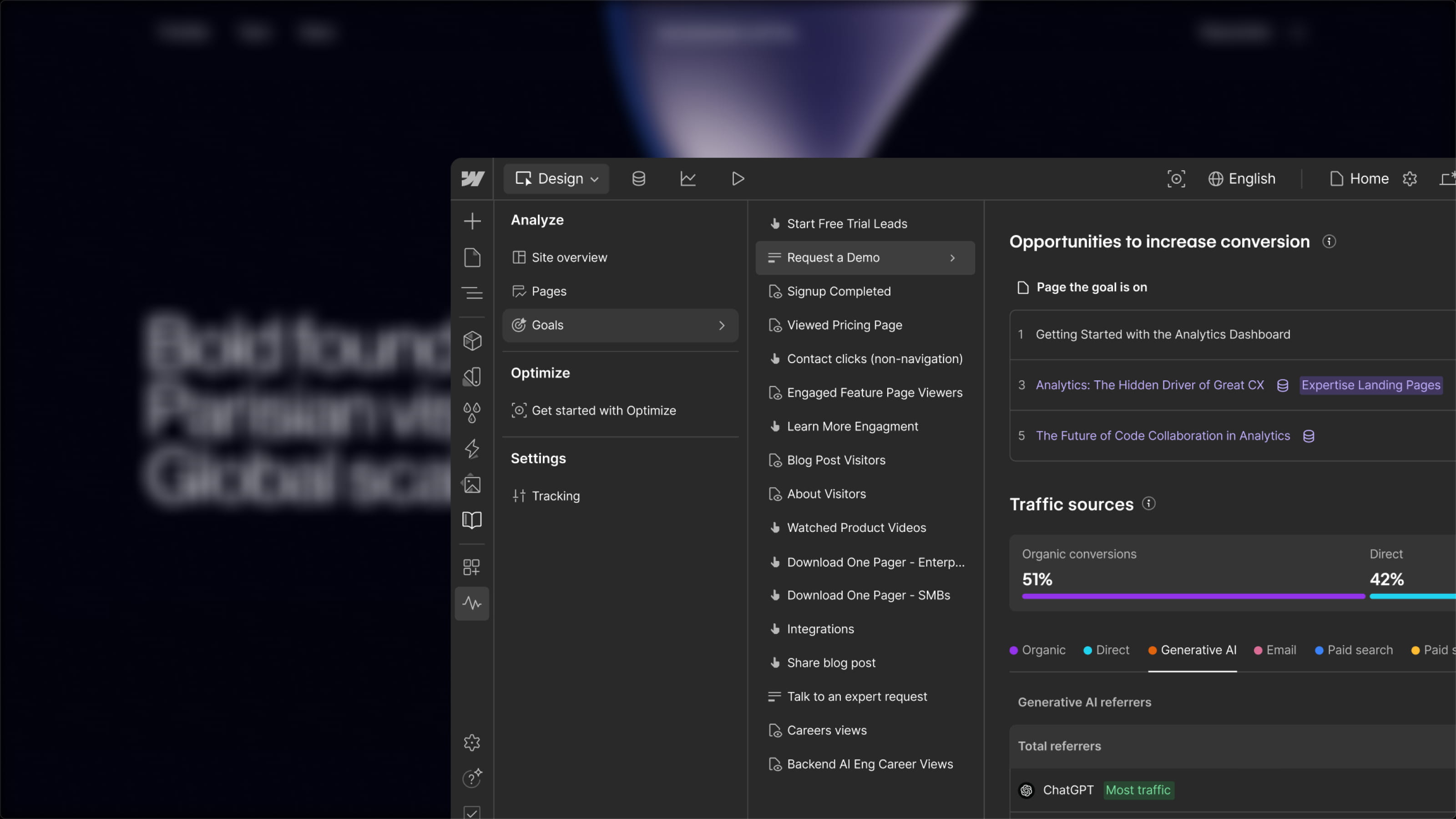
.jpg)